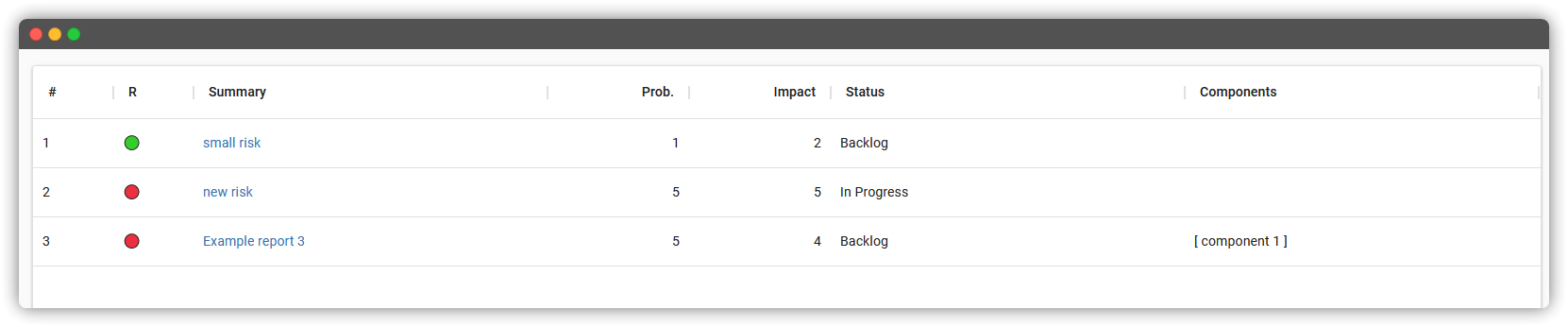Add an extra column
When you'll open T Risk lite for the first time you will see that the risk register is kind of empty:
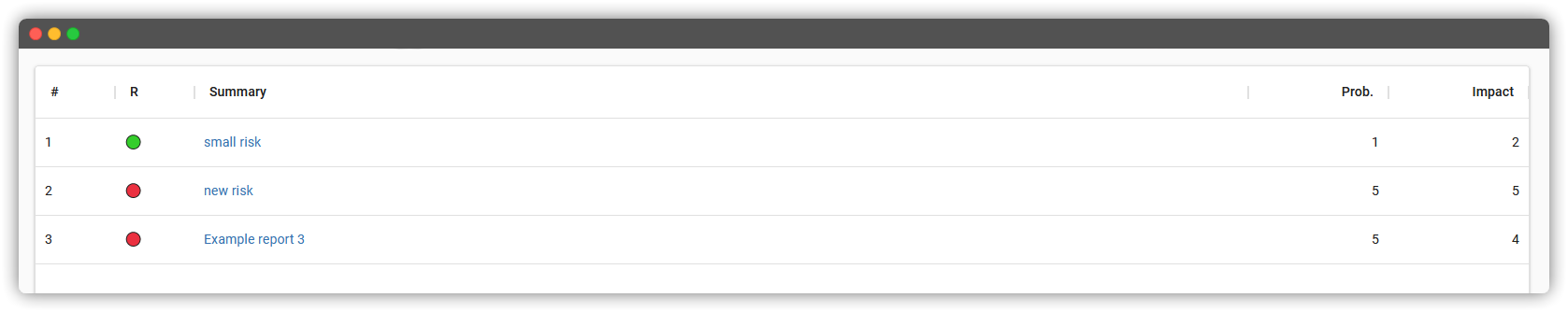
As you can see, the only columns that are shown by default are: Summary, impact & probability
How to add an extra field to the risk register#
- Go to Apps/Manage your apps
- Expand T Risk lite and click Configure
- A new window will open:
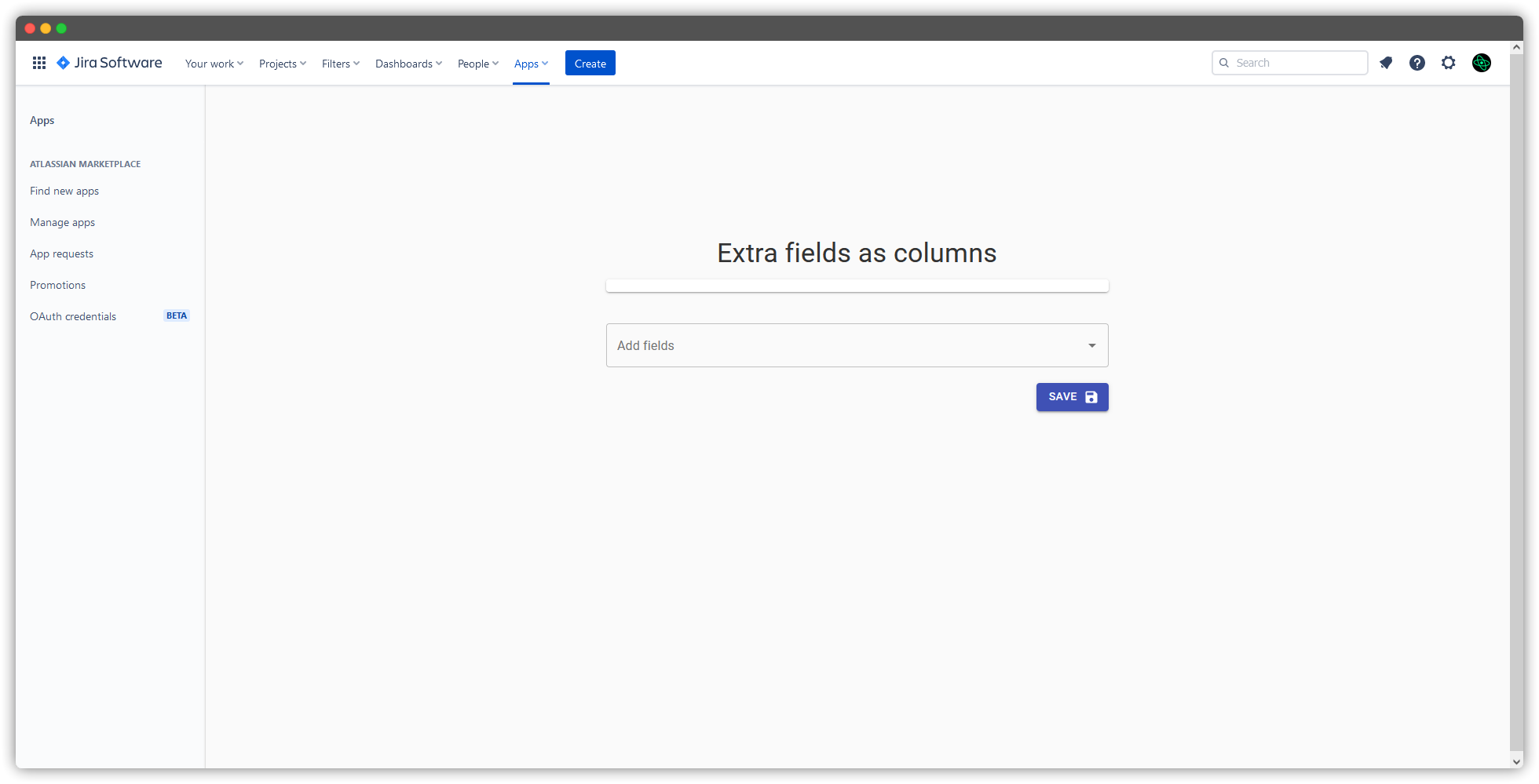
- Choose your field from the combo box
- Press save
The process should look like this, I will add the fields "Status" and "Components":
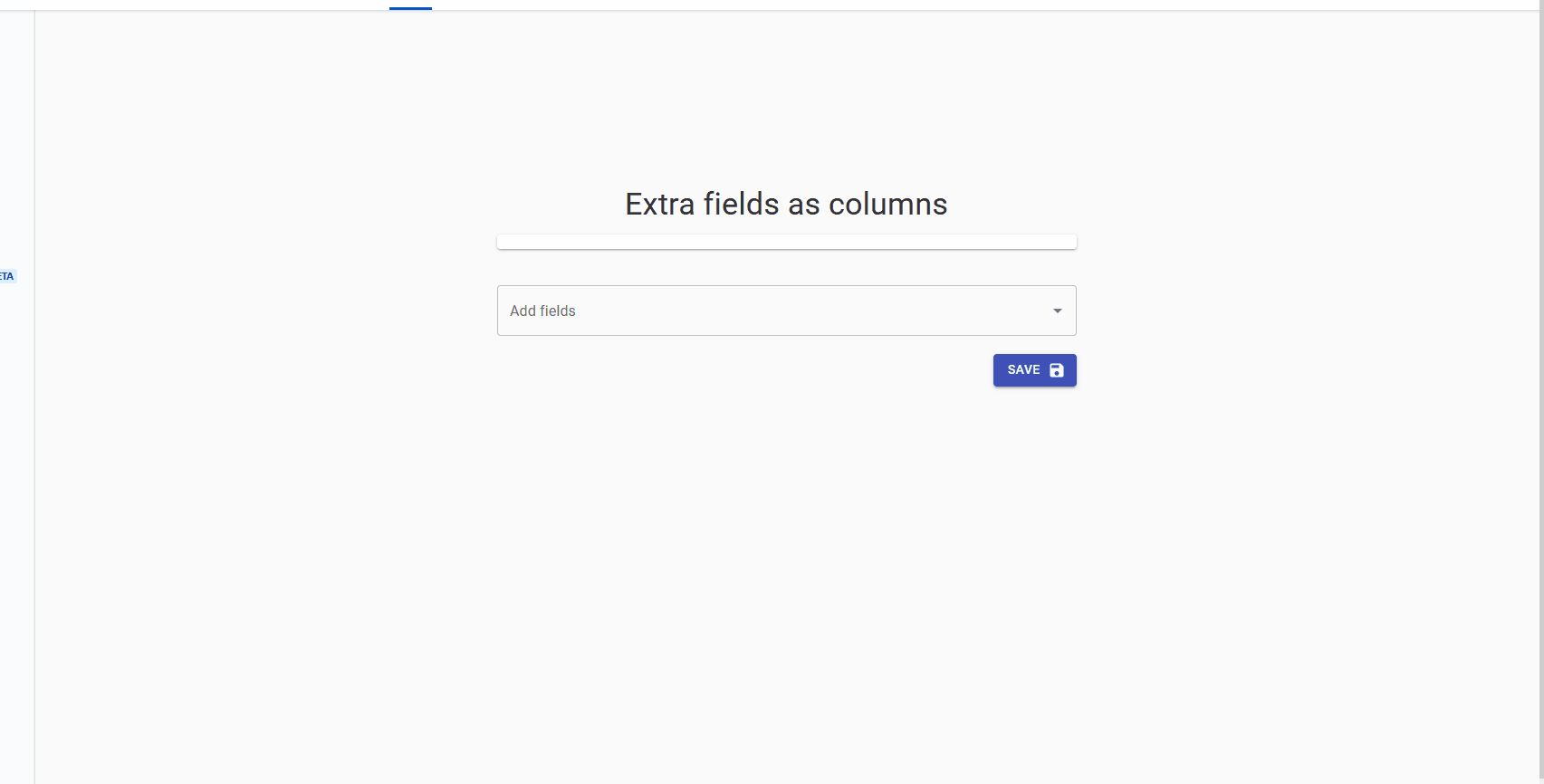
And just like that, we have added two extra columns in the risk register: